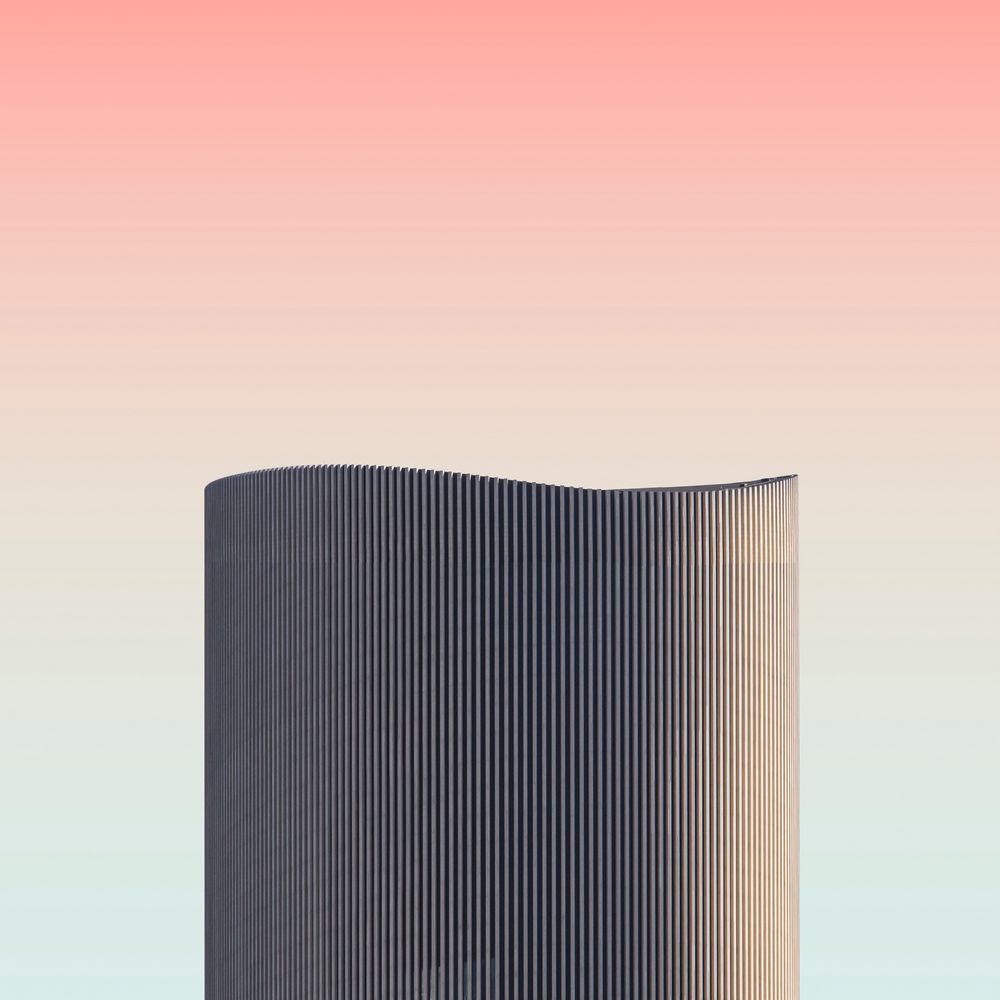
Image Description
Image with Description
Use Mobirise website building software to create multiple sites for commercial and non-profit projects. Click on the image in this block to replace it. You can add a description below your image, or on the side. If you want to hide some of the text fields, open the Block parameters, and uncheck relevant options.



